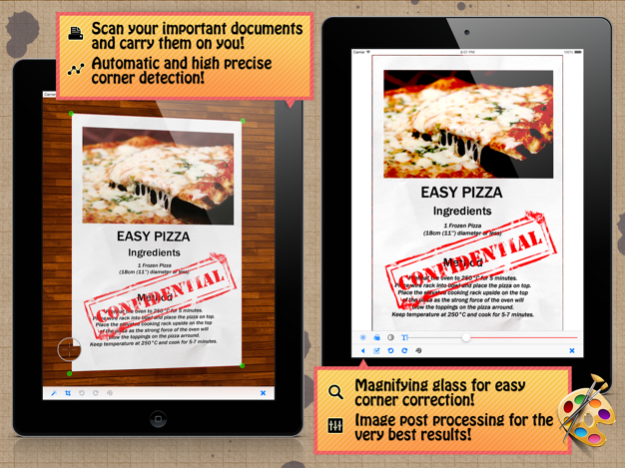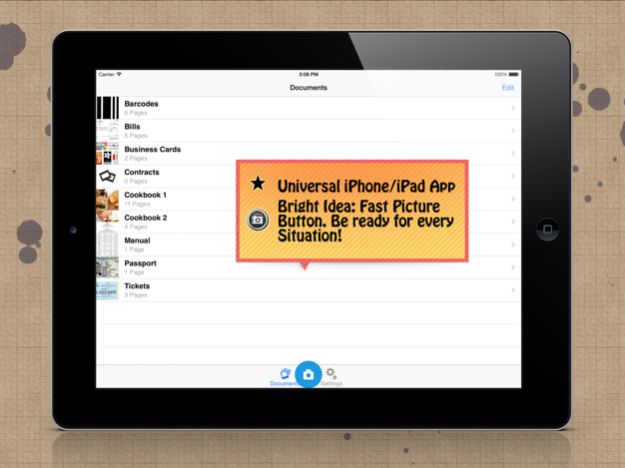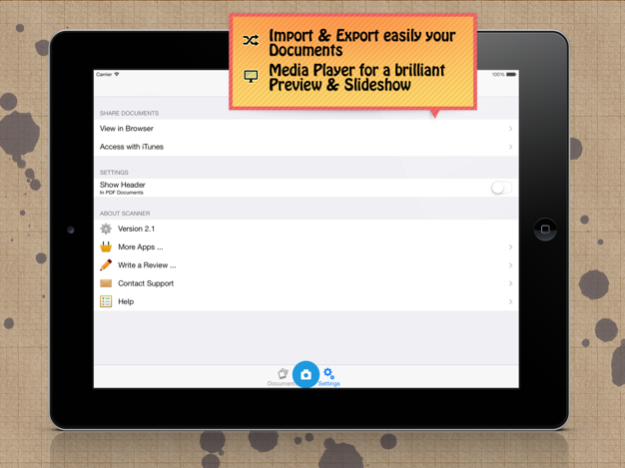Document and Image Scanner 1.8
Free Version
Publisher Description
Use your iPhone/iPad as a scanner!
It has never been easier to scan documents without an extra hardware device. Just make a picture of your document, the application does the rest! An advanced algorithm will automatically detect the corners and remove any distortion. You end up with a perfect scan in no time!
Have your documents on you all the time!
TOP FEATURES:
▶ Fast and convenient access to the camera
▶ Scan documents with the camera
▶ Import pages form the gallery
▶ Precise and automatic corner detection
▶ Magnifier glass for optimal corner selection
▶ Automatic distortion removal
▶ Post processing functionality (crop, rotate,..)
▶ Optimize the document (brightness, saturation, contrast)
▶ Black & white filter for readability
▶ Unlimited documents and pages
▶ Clear & brilliant preview of documents
▶ Document management (rename, cut/copy, paste, ...)
▶ Export capabilities (email, gallery, …)
▶ PDF converter
▶ Print documents with AirPrint
▶ Send PDF documents by e-Mail
▶ Access to documents with Web-Browser and iTunes
▶ Univeral iPhone/iPad app
▶ Help system
WHAT TO SCAN:
▶ Customer Cards
▶ Manuals & Books
▶ Barcodes
▶ Bills
▶ Contracts
▶ Passport
▶ Visas
▶ Business Cards
▶ Formulas
▶ ... other important Documents
Nov 27, 2023
Version 1.8
Improved UI layout
About Document and Image Scanner
Document and Image Scanner is a free app for iOS published in the Recreation list of apps, part of Home & Hobby.
The company that develops Document and Image Scanner is Raphael Odermatt. The latest version released by its developer is 1.8.
To install Document and Image Scanner on your iOS device, just click the green Continue To App button above to start the installation process. The app is listed on our website since 2023-11-27 and was downloaded 3 times. We have already checked if the download link is safe, however for your own protection we recommend that you scan the downloaded app with your antivirus. Your antivirus may detect the Document and Image Scanner as malware if the download link is broken.
How to install Document and Image Scanner on your iOS device:
- Click on the Continue To App button on our website. This will redirect you to the App Store.
- Once the Document and Image Scanner is shown in the iTunes listing of your iOS device, you can start its download and installation. Tap on the GET button to the right of the app to start downloading it.
- If you are not logged-in the iOS appstore app, you'll be prompted for your your Apple ID and/or password.
- After Document and Image Scanner is downloaded, you'll see an INSTALL button to the right. Tap on it to start the actual installation of the iOS app.
- Once installation is finished you can tap on the OPEN button to start it. Its icon will also be added to your device home screen.